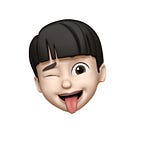Push Notification 의 경우, 일반적으로 화면에 노출되는 Push와 유저들에게 노출되지 않는 Background Push 2종류의 푸시가 존재한다.
3가지의 테스트에 따라 Push가 어떤 메소드를 통해 전달되는지 확인해본다.
일반 푸시 : Project -> Signing&Capability -> Push Notification 체크
백그라운드 푸시 : Project -> Signing&Capability -> BackGround Mode -> Background Fetch 체크
1. 앱이 실행중인 경우 (기기 화면에 앱이 보이는 경우)
· 일반푸시
- (void)userNotificationCenter:(UNUserNotificationCenter *)center willPresentNotification:(UNNotification *)notification withCompletionHandler:(void (^)(UNNotificationPresentationOptions options))completionHandler· 백그라운드 푸시
- (void)application:(UIApplication *)application didReceiveRemoteNotification:(NSDictionary *)userInfo fetchCompletionHandler:(void (^)(UIBackgroundFetchResult))completionHandler2. 앱이 백그라운드에 있는 경우
· 일반 푸시
o 해당 푸시를 터치하여 앱에 들어올 경우
- (void)userNotificationCenter:(UNUserNotificationCenter *)center didReceiveNotificationResponse:(UNNotificationResponse *)response withCompletionHandler:(void(^)(void))completionHandler __API_AVAILABLE(macos(10.14), ios(10.0), watchos(3.0)) __API_UNAVAILABLE(tvos)o 해당 푸시를 터치하지 않고 앱이 백그라운드에 있는 경우
- 데이터 받을수 없음
o 해당 푸시만 받는 경우
- 데이터 받을수 없음
· 백그라운드 푸시
- (void)application:(UIApplication *)application didReceiveRemoteNotification:(NSDictionary *)userInfo fetchCompletionHandler:(void (^)(UIBackgroundFetchResult))completionHandler3. 앱이 완전히 종료된 후 푸시를 받는 경우
· 일반 푸시
o 해당 푸시를 터치하여 들어올 경우
- (BOOL)application:(UIApplication *)application didFinishLaunchingWithOptions:(NSDictionary *)launchOptions... NSDictionary* userInfo = [launchOptions objectForKey:UIApplicationLaunchOptionsRemoteNotificationKey];
해당 메소드로 푸시 정보를 받을수 있음//결과값
userInfo->{
alert = {
body = “Your message Here”;
title = afasdf;
};
sound = default;
}
o 해당 푸시를 터치하지 않고 앱을 실행한 경우
- 데이터 받을수 없음
· 백그라운드 푸시
- 데이터 받을수 없음
일반푸시 전송 테스트 방법
‘Easy APNs Provider’ 를 사용하여 간단히 테스트가 가능하다.
백그라운드 푸시 전송 테스트 방법
iOS12 이하의 경우, Easy APNs Provider 를 사용하여 테스트가 가능하다.
iOS 13 이상의 경우, ‘apns-topic’ , ‘apns-push-type’ 를 반드시 헤더에 추가해주어야 하기에 위의 방법으로는 불가능하다.
CURL 사용하여 백그라운드 푸시 보내는 방법
curl -v -d ‘{“aps” : {“content-available” : 1}’ \
-H “apns-topic: {Your BundleID}” \
-H “apns-push-type:background” \
— http2 \
— cert /Users/jinhyuk/Desktop/apns-dev.pem \
https://api.development.push.apple.com/3/device/{Your Device Token}테스트를 위한 .pem 파일 생성 방법
KeychainAccess에서 IOS 푸시메시지용 인증서(apns-dev-cert.p12)와 키(apns-dev-key.p12) 두개의 파일을 생성openssl pkcs12 -clcerts -nokeys -out apns-dev-cert.pem -in apns-dev-cert.p1openssl pkcs12 -nocerts -out apns-dev-key.pem -in apns-dev-key.p12openssl rsa -in apns-dev-key.pem -out apns-dev-key-noenc.pemcat apns-dev-cert.pem apns-dev-key-noenc.pem > apns-dev.pem
FCM으로 Background Push 보내는 방법
위와 마찬가지로 FCM 콘솔에선 Background Push를 보낼수 없기에
PostMan과 같은 툴을 사용한 방법입니다.
(iOS 버전 상관없음!!)
FCM Push
POST /fcm/send HTTP/1.1
Host: fcm.googleapis.com
Content-Type: application/json
Authorization: key=[FCM Server key]{
“to”: “[FCM Token]”,
“content_available”: true,
“data”: {
“{Your Custom Data}”: 1
}
}